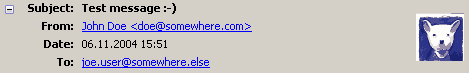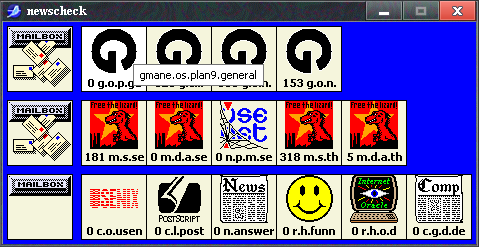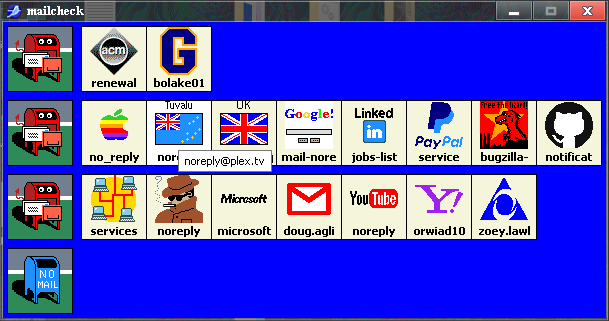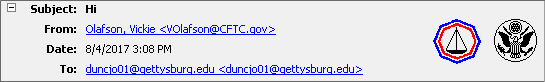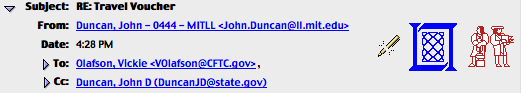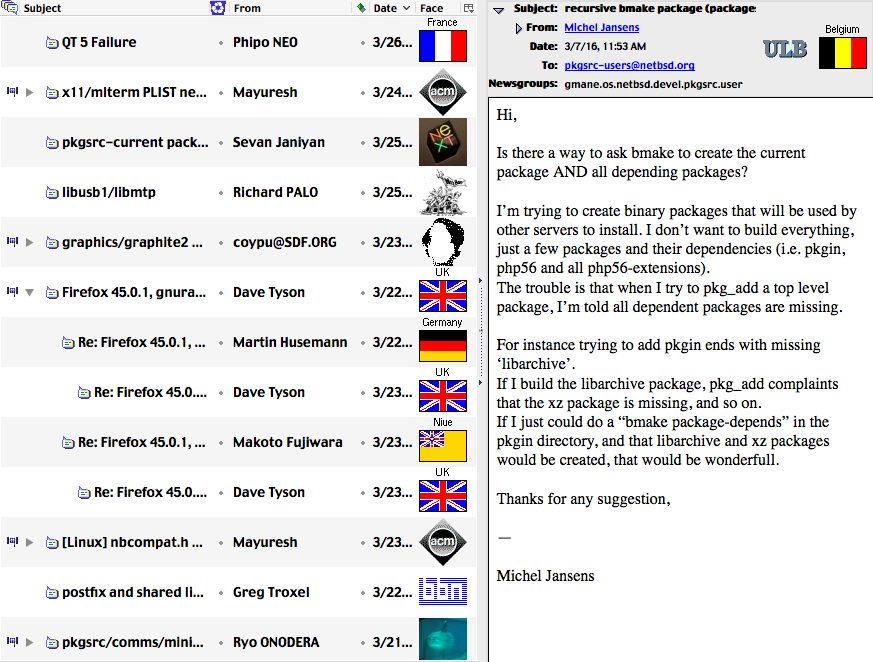MessageFaces
This extension lets Mozilla Thunderbird display 'face' images in the message header section of e-mails and newsgroup messages. These face images are intended to represent the sender, in the form of photos, cartoons, logos and so on. MessageFaces supports the following Face types:
| Type | Description | Supported |
|---|---|---|
| Face header | Color PNG file embedded in the mail itself (specification) | Display & Set |
| X-Face header | Black-and-white image embedded in the mail itself. | Display only; optional |
| gravatar.com | 'Globally recognized avatar' retrieved online from a central service. | Display only; optional |
| Local images | Any image in a directory of your choice. | Display only; optional |
| Face URLs | An image loaded from a web address specified in the mail (possible privacy and security risk!) | Display only; optional |
| Picons | Short for 'personal
icons.' Images used to represent users and domains
on the net. |
Display only; optional |
| Contact Photo | Displays the contact photo for the sender (contained
in the address book) |
Display only; optional |
| Google+ Photo | Displays the Google+ photo for the sender (requires gContactSync extension) |
Display only; optional |
Download / Installation
Download
MessageFaces 1.3.1 for
SeaMonkey 2.0 to 2.53.5.1 (released 2020-12-14)
Installation: Save the XPI file somewhere on your hard
drive. Then, go to Tools->Extensions, click the "Install"
button, and select the messagefaces1_3_1.xpi file.
On modern versions of Mozilla, you can just drag the .xpi into
the browser window.