 |
CS 112 - Introduction to Computer Science II
Homework #8 |
Due: At the beginning of class 24.
NOTE: This work is to be done in pairs. I strongly recommend the practice of Pair Programming described simply here. Although team members are permitted to divide work, each team member should be able to informally present all work of his/her teammate.
JavaFX Pane for Birds of a Feather Card
In this exercise, you will create a dynamically resizable and mutable Pane for rendering a playing card well-suited to the solitaire card game Birds of a Feather. This will offer practice in the use of images, shapes, layouts, as well as the use of JavaFX properties that we can use to "listen" for changes to trigger dynamic updates.
In the game Birds of a Feather, it is especially important to be able to visually judge both rank and suit similarity of cards, so we will create minimalist cards that make use of Charles Wards' COLOURCRACK color palette with color-blind-friendly colors, and represent each rank by generating a grid of 4-colored suit symbols proportional to the rank of the card (A=1, 2=2, ..., T=10, J=11, Q=12, K=13).
You will download CardPaneTest.java to test your development of CardPane.java. CardPane extends Pane of JavaFX. Your CardPane will maintain a strict aspect ratio of the standard Poker playing card:
/** * Standard Poker card width/height is 635/889. */ public static final double ASPECT_RATIO = 635.0/889.0;
Your images, "suit-green-club-100.png", "suit-pink-heart-100.png", "suit-black-spade-100.png", "suit-blue-diamond-100.png", should be loaded directly from directory /Courses/cs112/images/suits/ so that we have no more than one set of these images on our system. (You may copy these to your personal machines, but make sure your submitted code works only with these original image files and not copies of them.) You will need to learn how to load images from files in different directories.
Your CardPane has only one public method, its constructor:
public CardPane(StringProperty cardStr) {
super();
...
}
You may, of course, have as many private fields and methods as you find useful. For example, it will be helpful to create a method such as "changeCard()" so that you can attach that method call as a behavior of a listener you attach to properties. When a property changes, you can listen for the changes like so:
cardStr.addListener(new ChangeListener<String>(){
public void changed(ObservableValue<? extends String> o, String oldVal, String newVal){
changeCard();
}
});
This can be abbreviated with a lambda expression to:
cardStr.addListener((observableValue, oldValue, newValue) -> changeCard());
Any code placed in the changeCard method will be triggered by a property change event. You will want to add listeners to height and width properties in order to dynamically resize your rendered card to maintain the above aspect ratio.
The CardPaneTest code will allow you to inspect different card renderings of your CardPane by typing two-character card names (e.g. "3C", "qH", "AS", "td") into the upper-right text field. The StringProperty of this text field will be sent to the constructor of your CardPane, allowing you to add a listener as shown above. Here is an example of how my CardPane is displayed at the start of CardPaneTest:
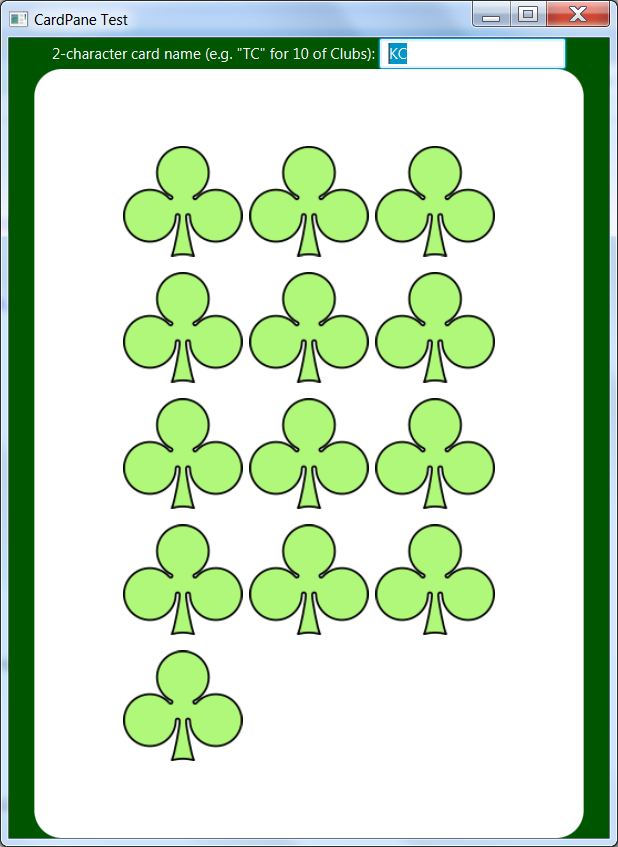
If I have a text field entry that has more or fewer than 2 characters, nothing is displayed in the pane. If I have an invalid two-character entry, nothing is displayed. A valid two-character entry is one that has a first rank character of the set {'A', '2', '3', '4', '5', '6', '7', '8', '9', 'T', 'J', 'Q', 'K'} and a second suit character of the set {'C', 'H', 'S', 'D'}. Also, lowercase letters of those listed are allowed as if the user had typed them as uppercase. (The text property is not modified. This is only an internal uppercase conversion.) As I edit the field, no card is shown until a valid two-character entry is given:
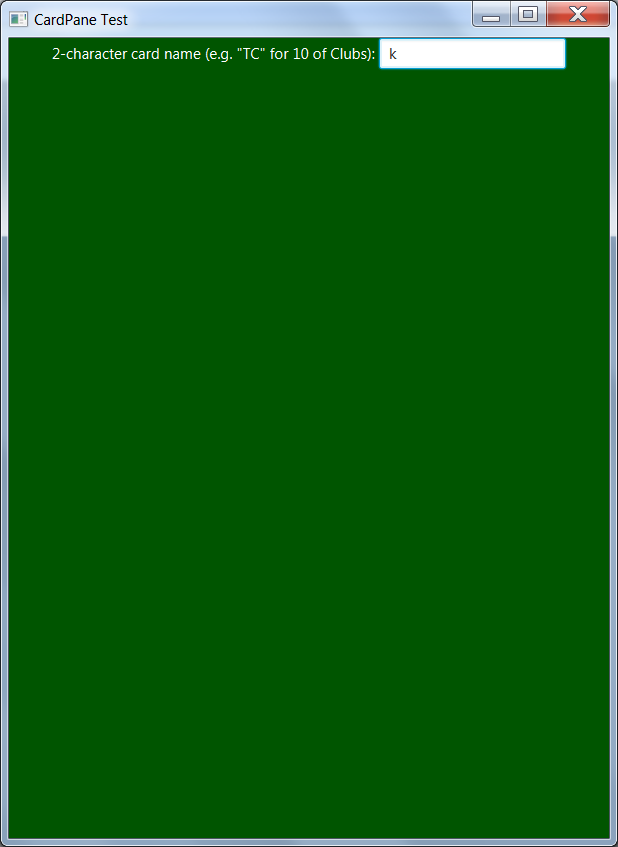
In these examples, we see that the rank number of suits of the card is displayed left-to-right, top-to-bottom in a centered, 5 row, 3 column grid. (Note the lowercase entry.) Further, note that the card has a white background with rounded corners, a margin between the side of the card and the grid, and adequate padding between the suit images (i.e. the suit images do not touch each other or the edges).
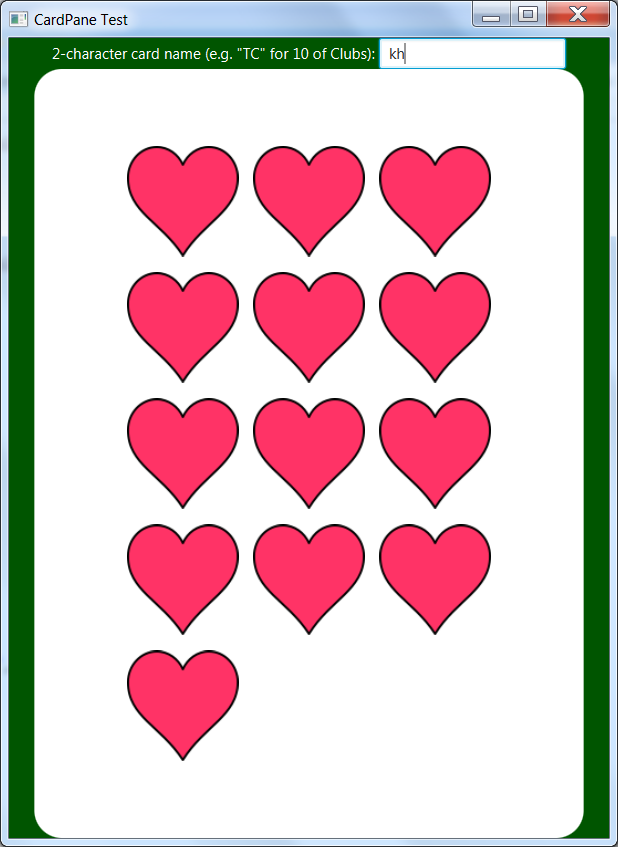
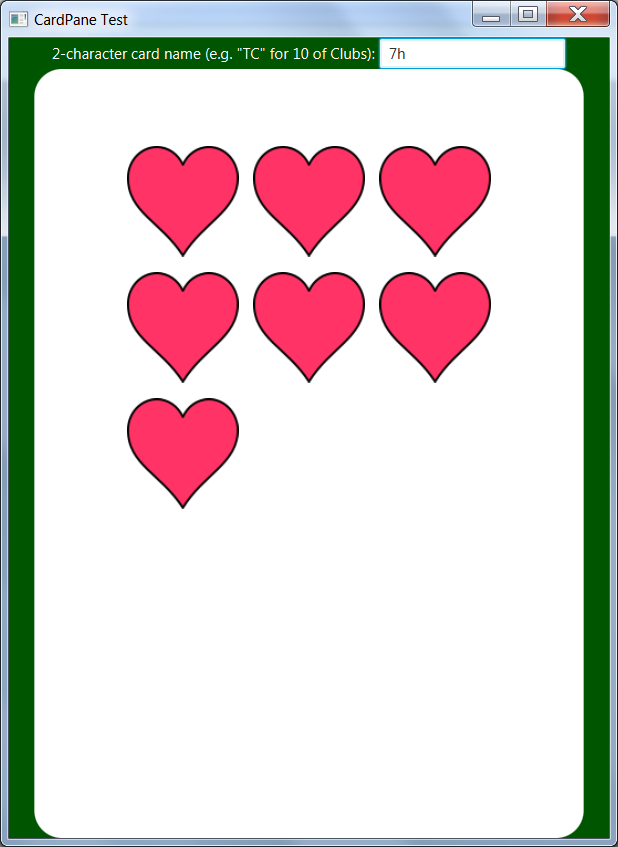
Further, as I drag the corner of the PrimaryStage window to resize it, the card within the pane remains centered and extends to the edges of the pane while maintaining the same aspect ratio:
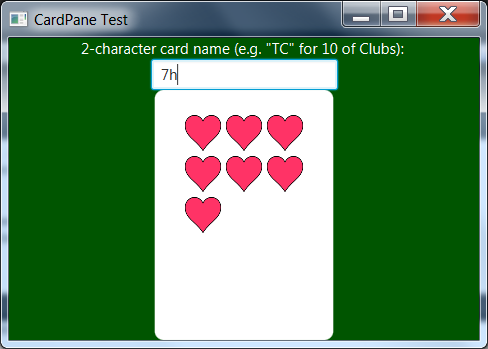
Notes:
- Loading images should happen once, and not with every change and rerendering of the card. This would most naturally happen within a static initializer block, e.g. "static { <image loading statements> }". Carefully consider which of your fields will change from CardPane to CardPane (e.g. the non-static StringProperty cardStr field), and which will not change (e.g. static fields holding loaded images).
- You'll likely benefit going forward by setting a non-zero preferred size for your CardPane. That is, you can include a statement like "setPrefSize(635, 889);" in your constructor.
- You will likely benefit from a simple approach to change that begins with a call to "getChildren().clear();" and then rebuilds the CardPane elements from scratch.
- It helps to draw what you want to create on paper and think about how your information flows from the width/height of the pane inward. For example, the CardPane is likely to have a different aspect ratio from your card. When does a card get its height/width from its pane, and set its width/height from that, respectively?
- In debugging, it helps to print what dimensions things are. Is an element not showing up? Does it print as having width/height 0, or not print at all because you're not reaching that code? Knowledge is power. In this case, knowledge of how your code is functioning is empowering to understand and fix bugs. Whether one uses sophisticated debugging tools or simple print statements as suggested here, debugging is about diagnosing problems through greater understand of how your code works. Be curious!
There are many ways to accomplish this task. You'll need to do some text reading and online searching to find examples of how to do different parts of this assignment (e.g. image scaling, listening for width/height changes, etc.). That is the way of GUI design. The submission system will collect your CardPane.java only and will not offer feedback. These will be graded manually according to the following grading rubric:
Rubric: (20 points total)
- 4 points: A card is shown if and only if there is a valid two-character entry in the given TextProperty.
- 1 point: Lowercase character substitutes are permitted for corresponding uppercase characters in the character sets given above.
- 1 point: When shown, the card appears with a rounded white rectangle background with no elements blocking the background beyond the corners.
- 1 point: For each card rank and suit, there are as many suit symbols shown as the rank of the card.
- 2 points: Suit symbols are laid out in a 5 row, 3 column, centered grid.
- 1 point: Suit symbols fill the grid left-to-right and top-to-bottom, as in Western reading order.
- 3 points: Suit symbols with uniform heights and varying widths are scaled and positioned at the center of each grid cell such that suit symbol heights do not vary with the change of suits.
- 1 point: Suit symbols do not overlap or touch each other or the sides of the cards.
- 1 point: As one resizes the CardPaneTest primary stage, the card dynamically resizes and remains centered. (This does not apply to sizes where the text label doesn't fit in the CardPaneTest primary stage.)
- 5 points: As one resizes the CardPaneTest primary stage, the card scales gracefully and does not vary in layout proportions. (The card should appear in different sizes as if it were a scaled image.) This requires careful calculation of x and y transforms relative to the given width and height of the pane. Avoid constant pixels in positioning.